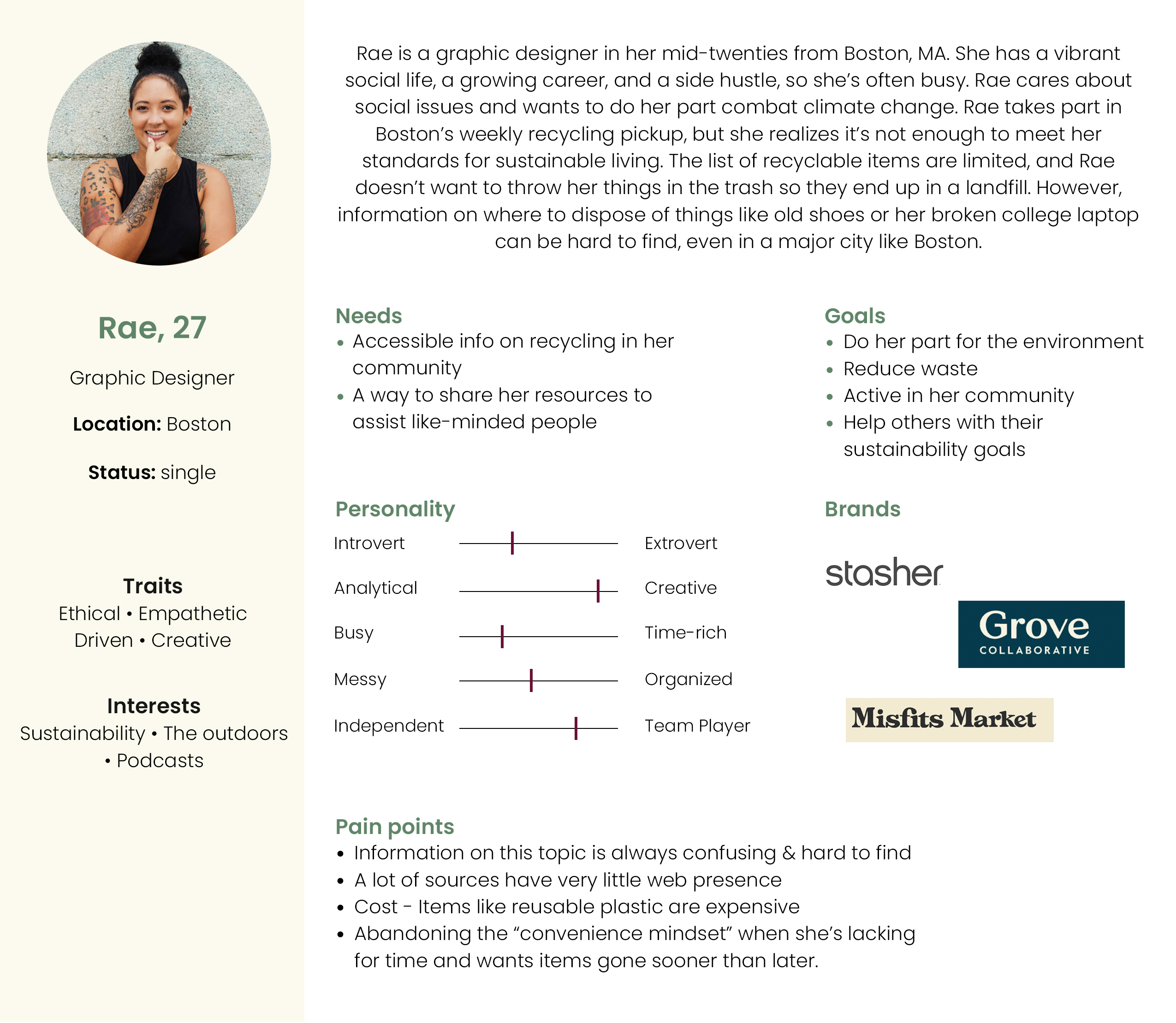Loop
TIMELINE
3 Weeks
PLATFORM
iOS
MY ROLE
Product Designer
Figma
Photoshop
Illustrator
Why Loop?
When it was time to work on a “passion project” for class, I knew I wanted to create an app that focuses on sustainability. Combating climate change is important to me, and it’s more important than ever that we take action.
However, there seems to be a lack of information on how to recycle or donate unwanted items that you no longer want. I hate the idea of non-degradable items sitting in landfills when they could be recycled or given to someone who could give the item new life.
But the lack of – or at times confusing or outdated – information online makes something that seems simple feel more challenging or time-consuming than it needs to be.
Since I had trouble finding the appropriate resources to recycle or donate my stuff, I figured there must be others with the same problem.
Close the Loop
So, I came up with Loop, an app that connects users to the resources they need to recycle and donate easily. The recycling loop has three parts – recycle, reduce, and reuse, and all three are required to “close the loop.”
Since reducing our carbon footprint has to be a collaborative effort to make a difference, and a lot of non-profits clearly don’t have the resources to build up their web presence in most cases, I wanted to create an app that crowd-sources the information so the people of a community can build a wealth of resources.
First, I created a survey to a) establish what people’s pain points are when it comes to recycling in their community and b) determine whether or not an app like this would be helpful to others.
The results I got were pretty affirming. Everyone answered that recycling is important to them and that donating or recycling odd items that didn’t fit into the narrow categories accepted by places like Goodwill, such as electronics, worn-out clothes, old sneakers, gardening supplies, and the list goes on, was challenging. There was also a prevalent pattern of people being pressed for time and looking for convenience because while they wanted to ideally “do the right thing,” if you don’t know how to recycle something or where to donate something, it might end up in the trash.
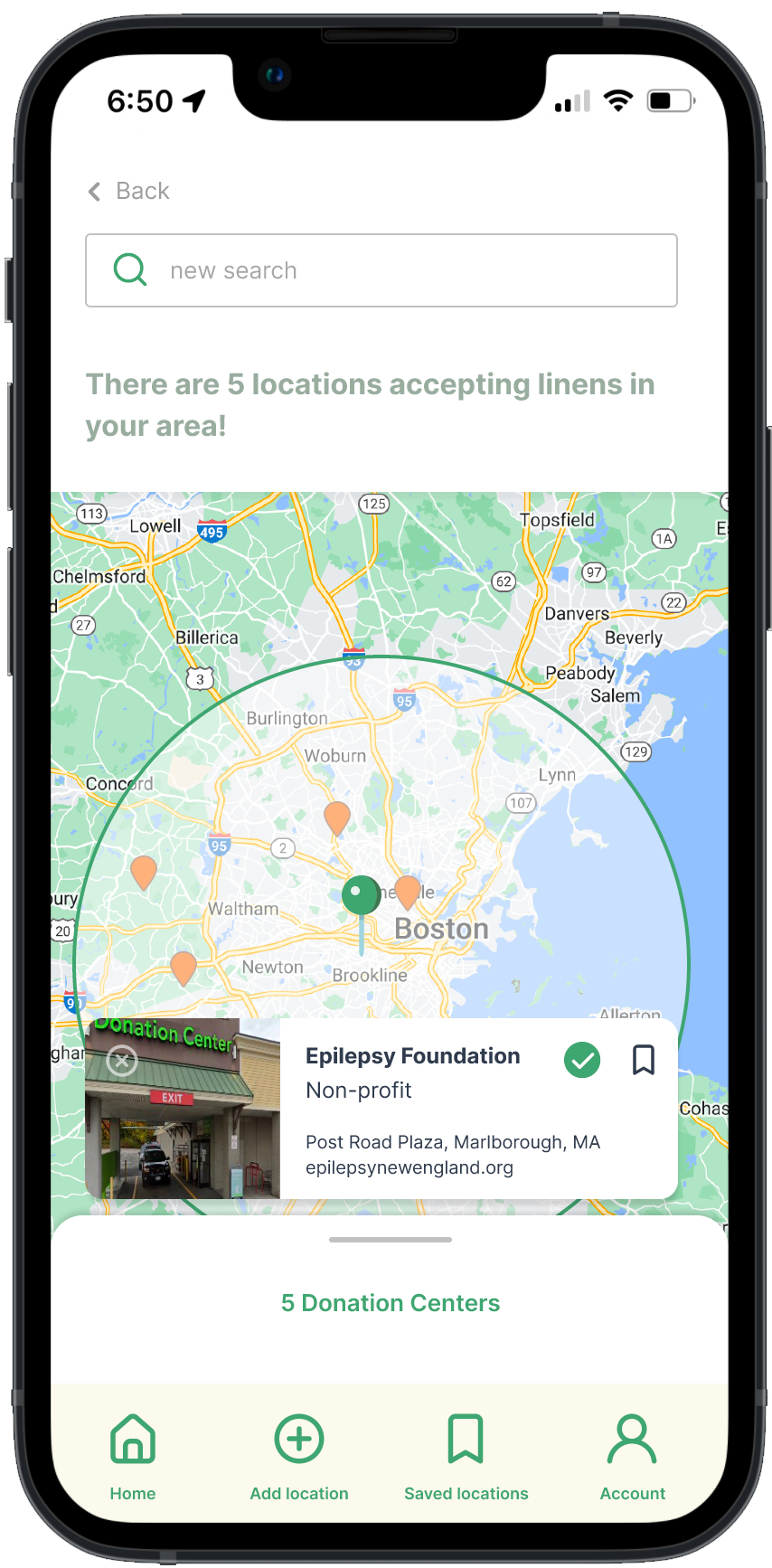
Persona
MEET RAE
Defining my MVP
With the key insights from the survey and my primary persona top of mind, I established what the app should focus on to create the MVP (minimal viable product).
For the initial phase of Loop, I wanted the functionality to include
1) the ability to find locations near you that accept your specific items and
2) the ability to submit locations to the bank of resources for other users.
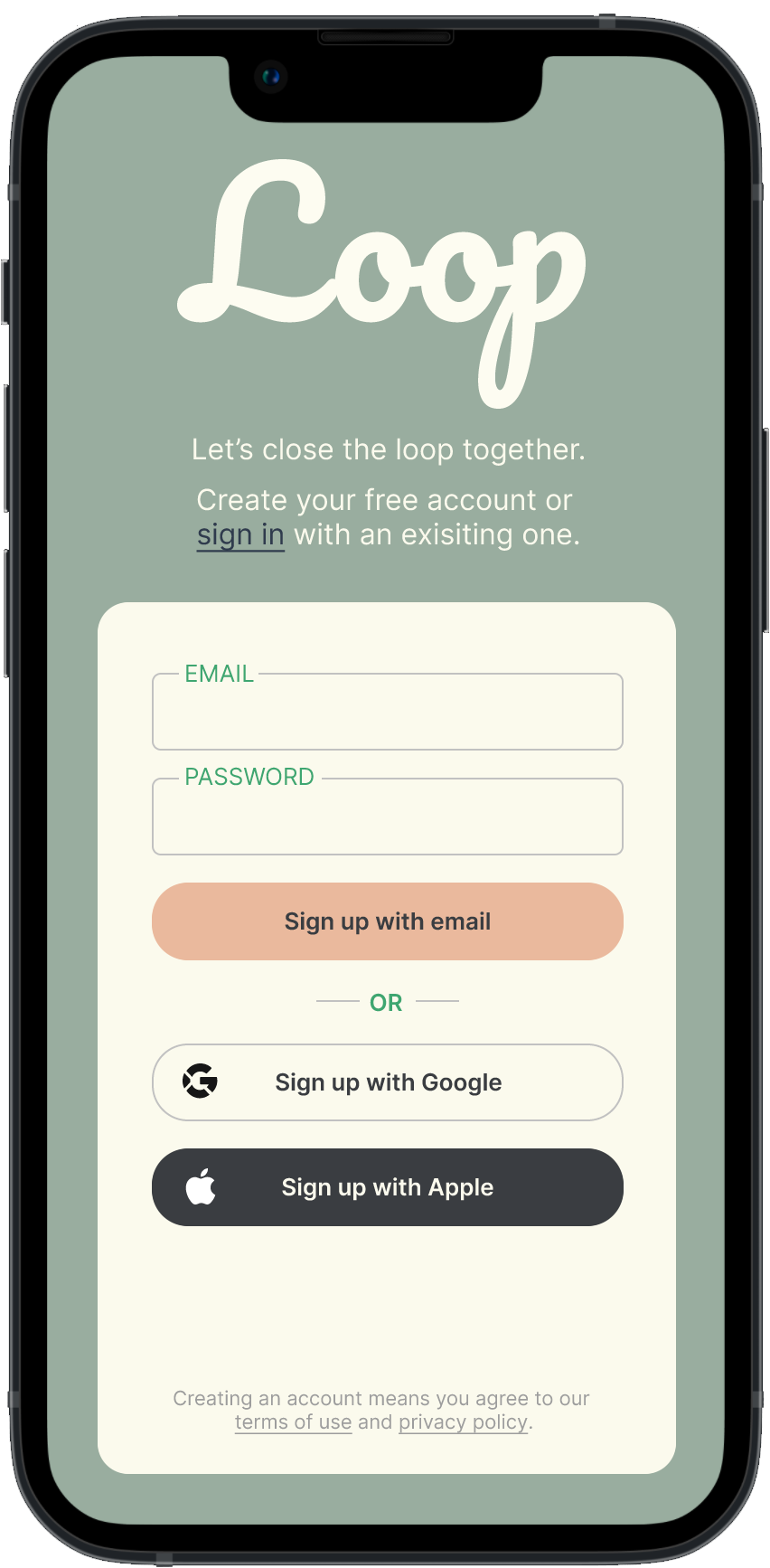
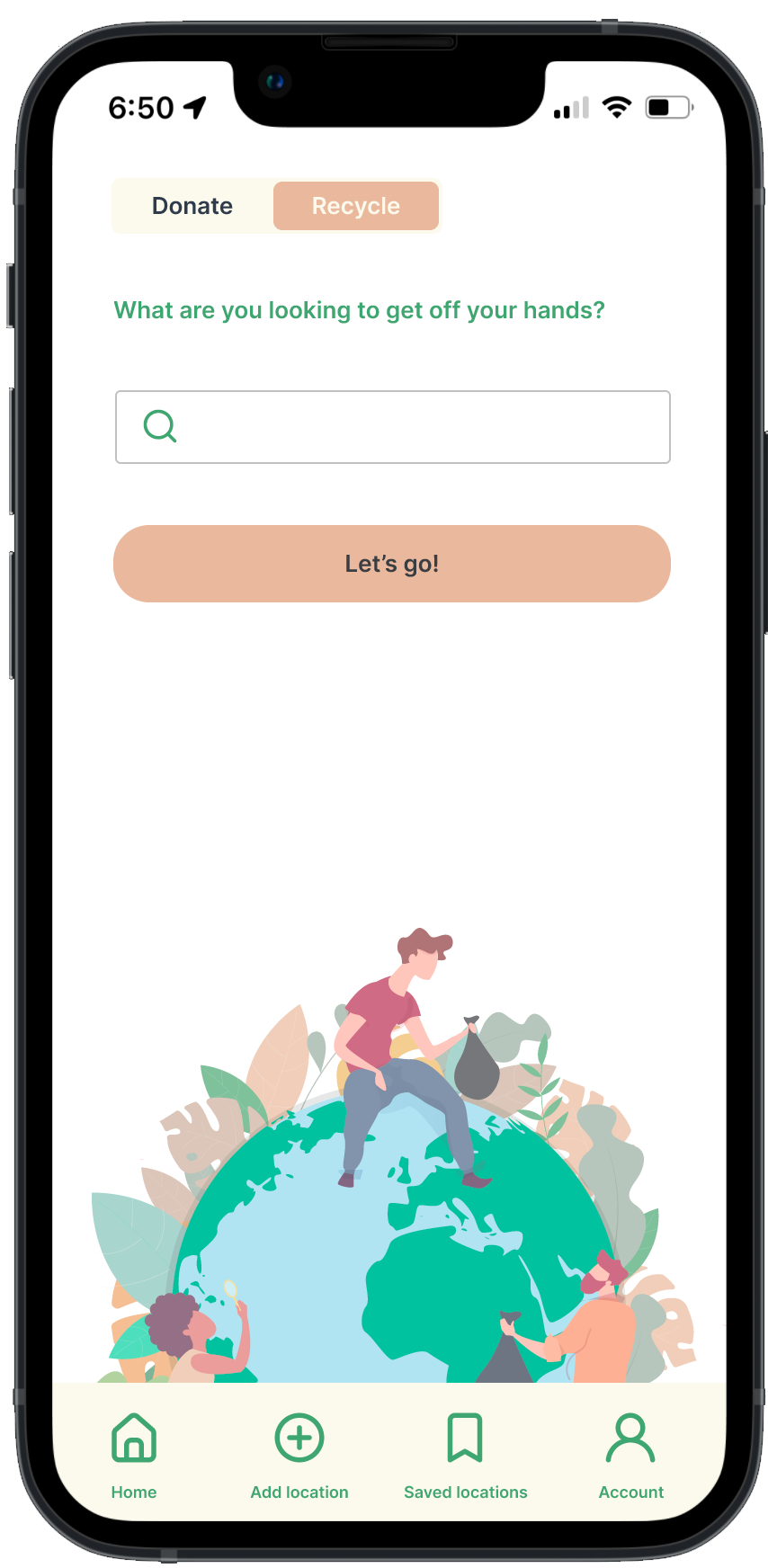
Prototype
The user flow demonstrated depicts Rae, a new user to the app, logging in, establishing their location, searching for places to recycle used linens, and saving her chosen location to easily reference later on.
Next Steps
For next steps, I will expand on the prototype. I will add a function to establish the radius in miles around the user’s location. I will create a flow to demonstrate how a user would submit a donation center for use on the app and show how the saved locations section will function. I also have a lot of ideas of what else the app might include beyond the MVP, such as a detailed guide on your town or city’s recycling program and a forum for giving away usable items to other people in your community.